|
OpenCMISS-Zinc C++ API Documentation
|
|
OpenCMISS-Zinc C++ API Documentation
|
A glyph is a static graphics object used to visualise a point in space. More...
#include <glyph.hpp>
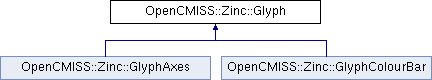
Public Types | |
| enum | RepeatMode { REPEAT_MODE_INVALID = CMZN_GLYPH_REPEAT_MODE_INVALID, REPEAT_MODE_NONE = CMZN_GLYPH_REPEAT_MODE_NONE, REPEAT_MODE_AXES_2D = CMZN_GLYPH_REPEAT_MODE_AXES_2D, REPEAT_MODE_AXES_3D = CMZN_GLYPH_REPEAT_MODE_AXES_3D, REPEAT_MODE_MIRROR = CMZN_GLYPH_REPEAT_MODE_MIRROR } |
| enum | ShapeType { SHAPE_TYPE_INVALID = CMZN_GLYPH_SHAPE_TYPE_INVALID, SHAPE_TYPE_NONE = CMZN_GLYPH_SHAPE_TYPE_NONE, SHAPE_TYPE_ARROW = CMZN_GLYPH_SHAPE_TYPE_ARROW, SHAPE_TYPE_ARROW_SOLID = CMZN_GLYPH_SHAPE_TYPE_ARROW_SOLID, SHAPE_TYPE_AXIS = CMZN_GLYPH_SHAPE_TYPE_AXIS, SHAPE_TYPE_AXIS_SOLID = CMZN_GLYPH_SHAPE_TYPE_AXIS_SOLID, SHAPE_TYPE_CONE = CMZN_GLYPH_SHAPE_TYPE_CONE, SHAPE_TYPE_CONE_SOLID = CMZN_GLYPH_SHAPE_TYPE_CONE_SOLID, SHAPE_TYPE_CROSS = CMZN_GLYPH_SHAPE_TYPE_CROSS, SHAPE_TYPE_CUBE_SOLID = CMZN_GLYPH_SHAPE_TYPE_CUBE_SOLID, SHAPE_TYPE_CUBE_WIREFRAME = CMZN_GLYPH_SHAPE_TYPE_CUBE_WIREFRAME, SHAPE_TYPE_CYLINDER = CMZN_GLYPH_SHAPE_TYPE_CYLINDER, SHAPE_TYPE_CYLINDER_SOLID = CMZN_GLYPH_SHAPE_TYPE_CYLINDER_SOLID, SHAPE_TYPE_DIAMOND = CMZN_GLYPH_SHAPE_TYPE_DIAMOND, SHAPE_TYPE_LINE = CMZN_GLYPH_SHAPE_TYPE_LINE, SHAPE_TYPE_POINT = CMZN_GLYPH_SHAPE_TYPE_POINT, SHAPE_TYPE_SHEET = CMZN_GLYPH_SHAPE_TYPE_SHEET, SHAPE_TYPE_SPHERE = CMZN_GLYPH_SHAPE_TYPE_SPHERE, SHAPE_TYPE_AXES = CMZN_GLYPH_SHAPE_TYPE_AXES, SHAPE_TYPE_AXES_123 = CMZN_GLYPH_SHAPE_TYPE_AXES_123, SHAPE_TYPE_AXES_XYZ = CMZN_GLYPH_SHAPE_TYPE_AXES_XYZ, SHAPE_TYPE_AXES_COLOUR = CMZN_GLYPH_SHAPE_TYPE_AXES_COLOUR, SHAPE_TYPE_AXES_SOLID = CMZN_GLYPH_SHAPE_TYPE_AXES_SOLID, SHAPE_TYPE_AXES_SOLID_123 = CMZN_GLYPH_SHAPE_TYPE_AXES_SOLID_123, SHAPE_TYPE_AXES_SOLID_XYZ = CMZN_GLYPH_SHAPE_TYPE_AXES_SOLID_XYZ, SHAPE_TYPE_AXES_SOLID_COLOUR = CMZN_GLYPH_SHAPE_TYPE_AXES_SOLID_COLOUR } |
Public Member Functions | |
| Glyph (cmzn_glyph_id in_glyph_id) | |
| Glyph (const Glyph &glyph) | |
| Glyph & | operator= (const Glyph &glyph) |
| bool | isValid () const |
| cmzn_glyph_id | getId () const |
| char * | getName () |
| int | setName (const char *name) |
| bool | isManaged () |
| int | setManaged (bool value) |
| GlyphAxes | castAxes () |
| GlyphColourBar | castColourBar () |
Protected Attributes | |
| cmzn_glyph_id | id |
A glyph is a static graphics object used to visualise a point in space.
A glyph is a static graphics object used to visualise a point in space, e.g. point, line, sphere, axes etc. Note that the appearance of some glyphs depend on attributes of point graphics used to draw them: circular glyphs (sphere, cylinder etc.) use the circle divisions of the tessellation object, axes with labels use the font. Derived glyph types implement custom axes and spectrum colour bar.
An enum defining how glyphs are repeatedly displayed at points.
An enumeration defining standard glyph shapes which can be used as an alternative means to specify the glyph used in graphics.
|
inline |
If the glyph is type axes, returns the type-specific handle.
|
inline |
If the glyph is type colour bar, returns the type-specific handle.
|
inline |
|
inline |
Return an allocated string containing glyph name.
|
inline |
Get managed status of glyph in its owning glyph module.
|
inline |
Check if this is a valid Glyph object.
|
inline |
Set managed status of glyph in its owning glyph module. If set (managed) the glyph will remain indefinitely in the glyph module even if no external references are held. If not set (unmanaged) the glyph will be automatically removed from the module when no longer referenced externally, effectively marking it as pending destruction. All new objects are unmanaged unless stated otherwise.
| value | The new value for the managed flag: true or false. |
|
inline |
Set name of the glyph.
| name | Name to be set for the glyph. |
 1.8.6
1.8.6